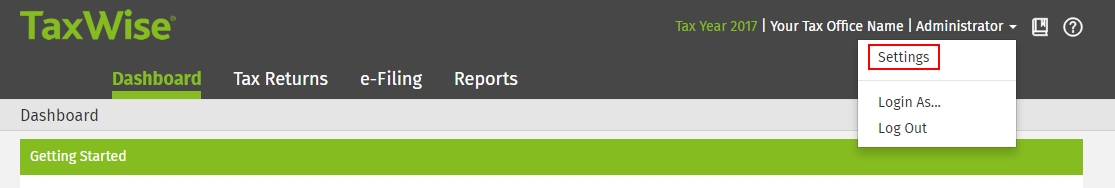
The Administrator Settings allow the Admin user to create and subsequently edit settings for all users.
You must be logged in as the Admin or a user with the Administrator role to have access to the Administrator Settings.
To access Administrator Settings:
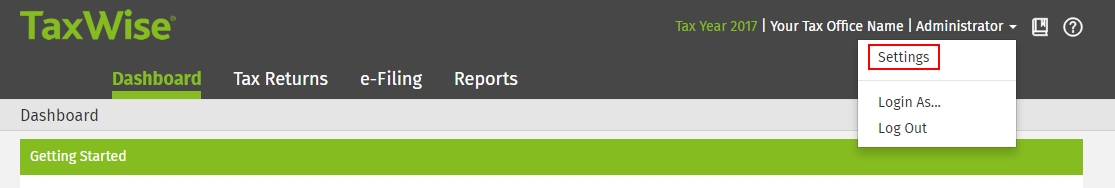
The following table describes each setting's function available under Administrator Settings:
|
Settings |
Description |
|---|---|
|
Custom Fields |
Allows you to create custom questions associated with the Preparer Use Form. |
|
Return Stages |
Allows you to create progress levels (stages) that can be assigned to returns. |
|
Print Sets |
Allows you to create custom Federal and state print sets or select 'sets' of forms to be printed. |
|
Advanced |
Allows you the option to enable the override feature for roles and the option to carry forward the preparer use form. |
|
Carry Forward Templates |
Allows you the option to carry forward your return templates from last year. |
|
Salutations |
Allows you to create and edit salutations to be selected in the salutation fields of the Main Infomation Sheet. |
|
Themes |
Allows the Admin user to select between using the Gray or Green theme. |
See Also: